תוכנה youtube music לדסקטופ (לא רשמית) - עם פלאגינים , ללא פרסומות. לינוקס, מק, ווינדוס
YouTube Music Desktop App (Unofficial)
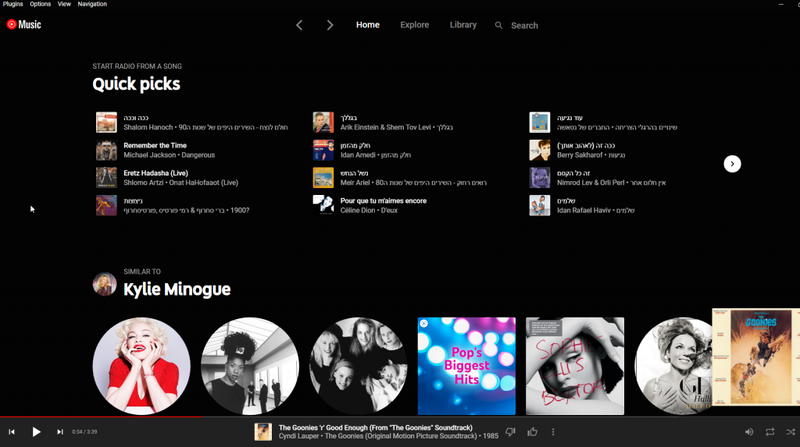 פרטים :
פרטים :
https://th-ch.github.io/youtube-music/
https://github.com/th-ch/youtube-music/
הורדה מפה:
https://github.com/th-ch/youtube-music/releases/tag/v1.12.2
לינק ישיר לוינדוס
portable
https://github.com/th-ch/youtube-music/releases/download/v1.12.2/YouTube-Music-1.12.2.exe
setup
https://github.com/th-ch/youtube-music/releases/download/v1.12.2/YouTube-Music-Setup-1.12.2.exe
אפשר להאזין ללא חיבור החשבון ליוטיוב.
אפשר עם. ואז זה ישמור את העדפות שלכם.
אני התחברתי לתוכנה לא עם החשבון הראשי שלי בגוגל.
פתחתי חשבון נוסף.
Available plugins:
Ad Blocker: block all ads and tracking out of the box
Downloader: download to MP3 directly from the interface (youtube-dl)
No Google Login: remove Google login buttons and links from the interface
Shortcuts: use your usual shortcuts (media keys, Ctrl/CMD + F…) to control YouTube Music
Navigation: next/back navigation arrows directly integrated in the interface, like in your favorite browser
Auto confirm when paused: when the "Continue Watching?" modal appears, automatically click "Yes"
Hide video player: no video in the interface when playing music
Notifications: display a notification when a song starts playing
Touchbar: custom TouchBar layout for macOS
https://i.imgur.com/Udlj2dM.png